If you hold down the shift and hover over a person box, a summary of the person is displayed.

If you click on the person in the status bar, a summary of the person will be displayed.

If you click on the kinship in the status bar, the relationship is shown in detail and if it is a question mark after the relationship, it means that the proband has multiple lineages with the selected person.

You can select which columns to include in extracts by right-clicking on the column header.

You can color persons belonging to an individual list with the blue icon in the menu below the list.

You can export persons belonging to an individual list to an excel file with the green icon in the menu below the list.

You can view the X chromosome inheritance of a person by right-clicking on the person.

You can change the values for the current view via the gear at the right end of the views tab area.

A navigation view will appear when you click the square icon in the bottom right corner of the view.

You can view the population for a group or recent search results on the map.

You change the print settings for chart by clicking the yellow gear in the print preview. And if you keep shift pressed when you change color for background, text or frame, then all generations will change to that color.

There are two different layout types for pie charts. One where each generation's children get the same part of the circle and one where the descendants who are the most get a larger part of the circle.

You can navigate forward and backward in the internal browser by right-clicking and that there is a search function that becomes visible with the keyboard shortcut ![]()
 ctrl+F
ctrl+F ![]() cmd+F.
cmd+F.
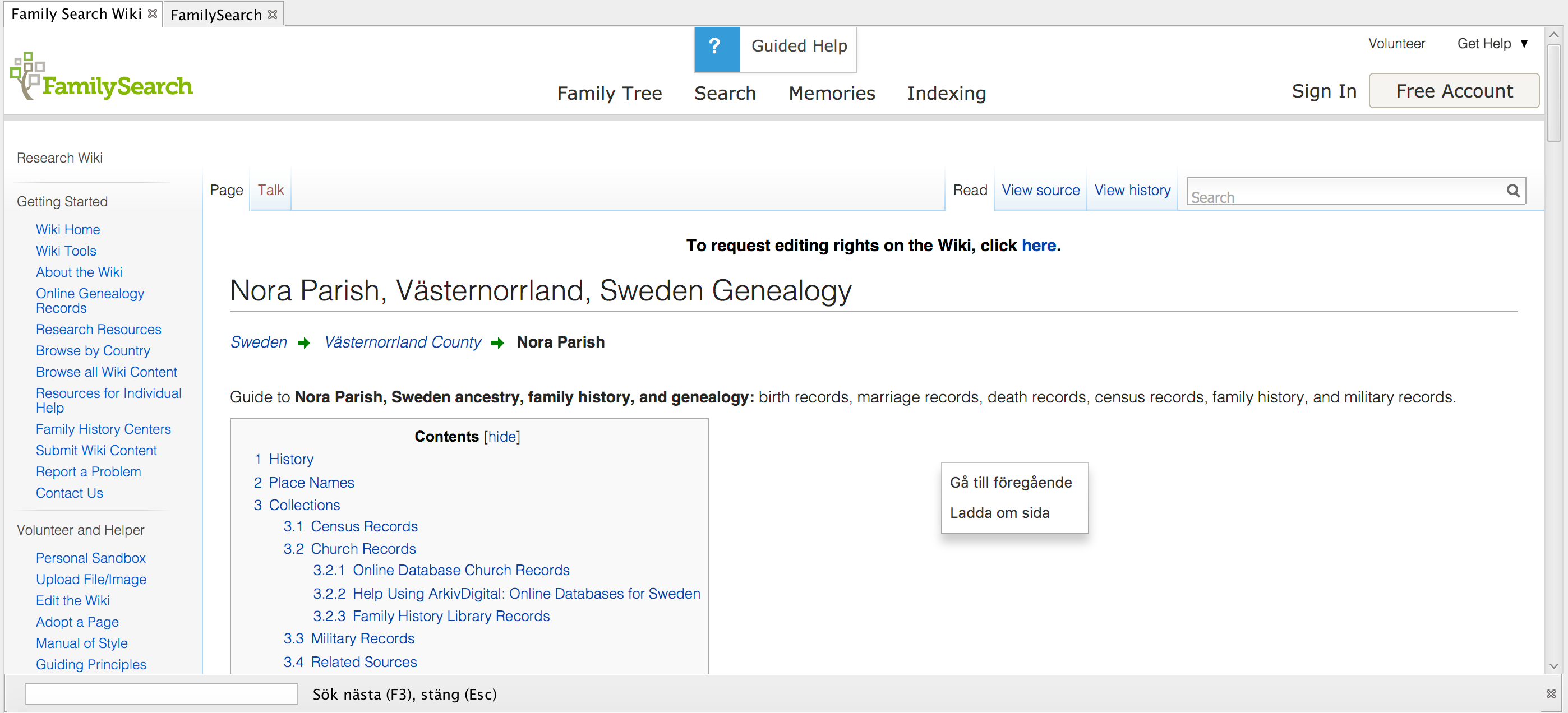
If you have manual sorting, you can change the order of children and families and also change family for children by drag and drop in the classic view.

That it is always possible to enter date with gedcom format dd MMM yyyy, regardless of the date format selected for presentation.


