Eight years after the release of Genney version 1, now comes Genney 4. Genney becomes more powerful and improves the user experience.
Interface
With Genney 3 came a number of possibilities to adapt the interface to the user's needs and an improved support for high resolution screens. In Genney version 4, the interface is further improved with Genney's own components (buttons, list boxes, scroll bars, etc.). It provides a more consistent look across different operating systems and full control over resolution.
In version 4, it is also possible to display Genney in a dark interface – something that can almost be considered a matter of course in software today.
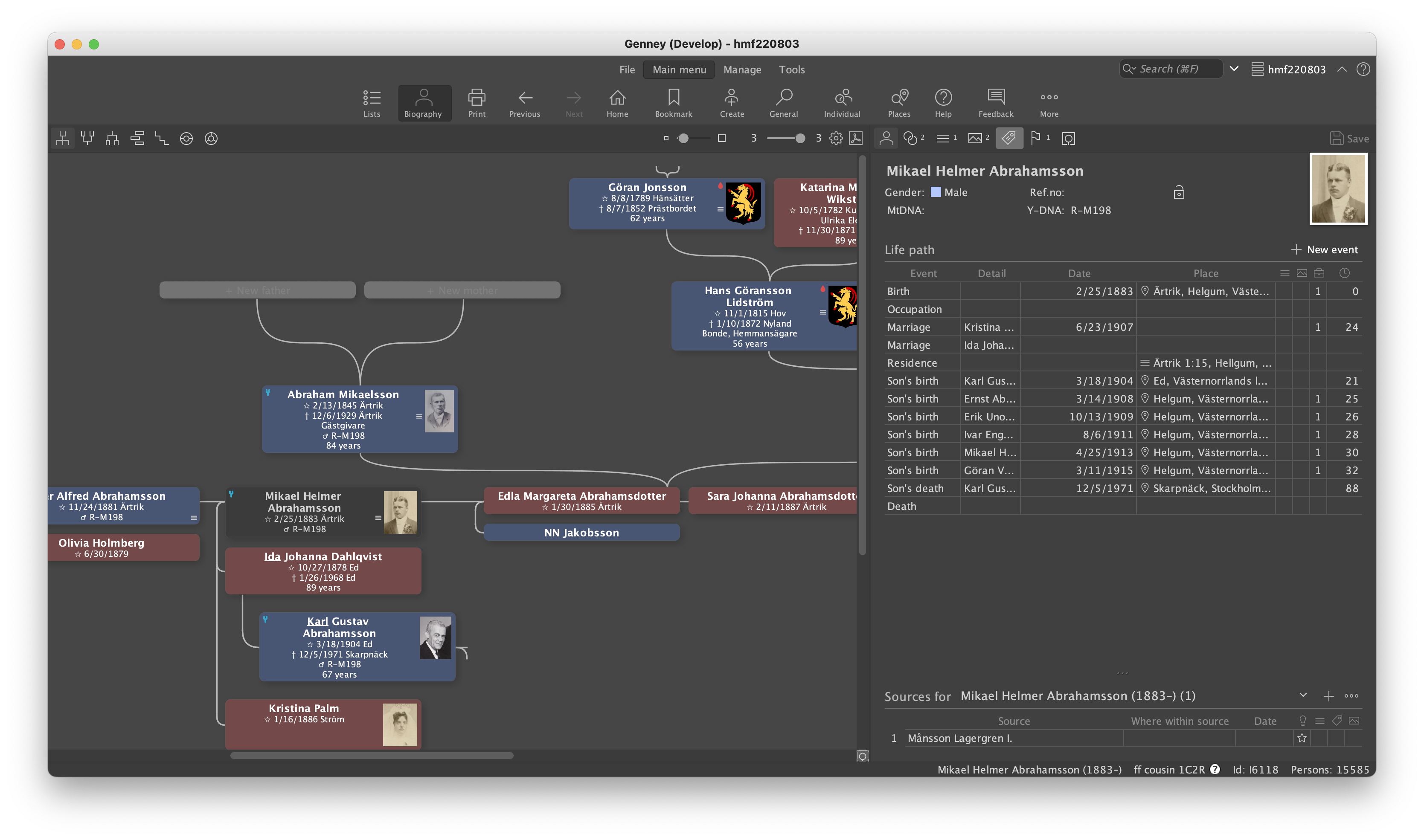
The popular family calculator, which has been around for a while and which shows all the family paths of two people, has now been supplemented so that it is possible to show the closest shared family path of several people. It is a good support for dna research that allows you to easily see the common ancestry of different dna matches.

The location view is a new view. It starts from a location and shows all people who have an event associated with that location. For people who have family members, connection lines are shown on how the people are related. The location and width of the person squares also show when in time the person lived and for how long.

In version 4, it is possible to display reference numbers in the person boxes. Reference number is an optional text that you can use according to your needs. For example, it can be used as a label for autosomal dna values as in the picture. In this case, split segments/longest MRCA have been specified. The person boxes' place names can now also be displayed with the parish as the lowest level.
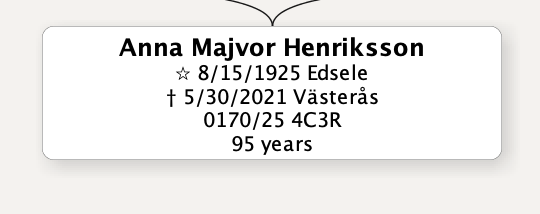
It has been long-awaited that the coloring of people remains after the Genney reboot, which is now the case.
Witnesses
A new addition to the personal data are witnesses. Witnesses are people who are present at various events, normally as sponsors, and who can be linked to events. Events with witnesses appear in the bio with an eye icon in the details column. In the example below, there are witnesses for the person's birth and for one of the children's birth.
For an event, you can add multiple witnesses, and these can either be people in your research or just a name. For each witness, you can indicate the role it has in relation to the person to whom the event belongs. If you yourself are a witness to an event, it is shown with an eye icon in the event column in the biography.
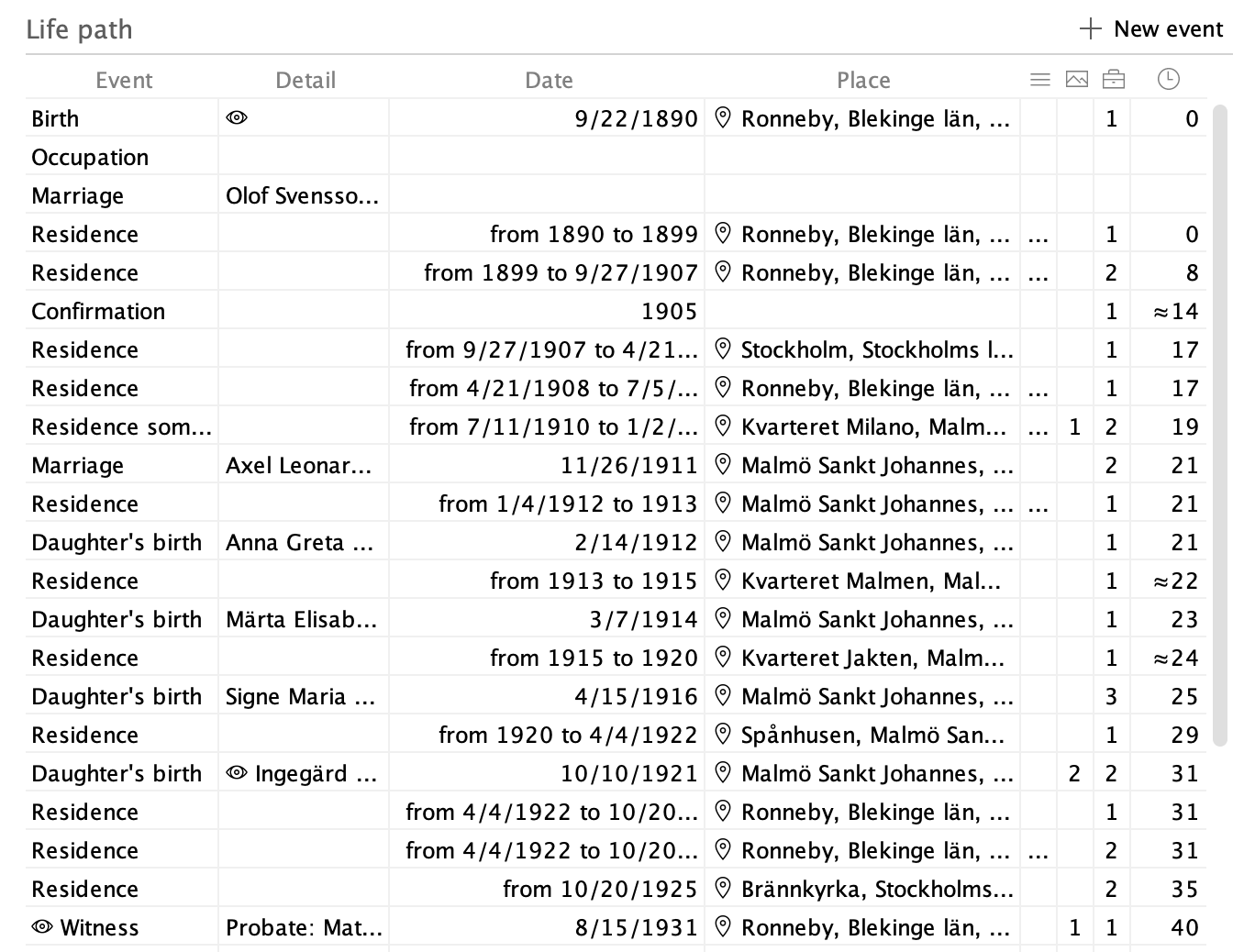
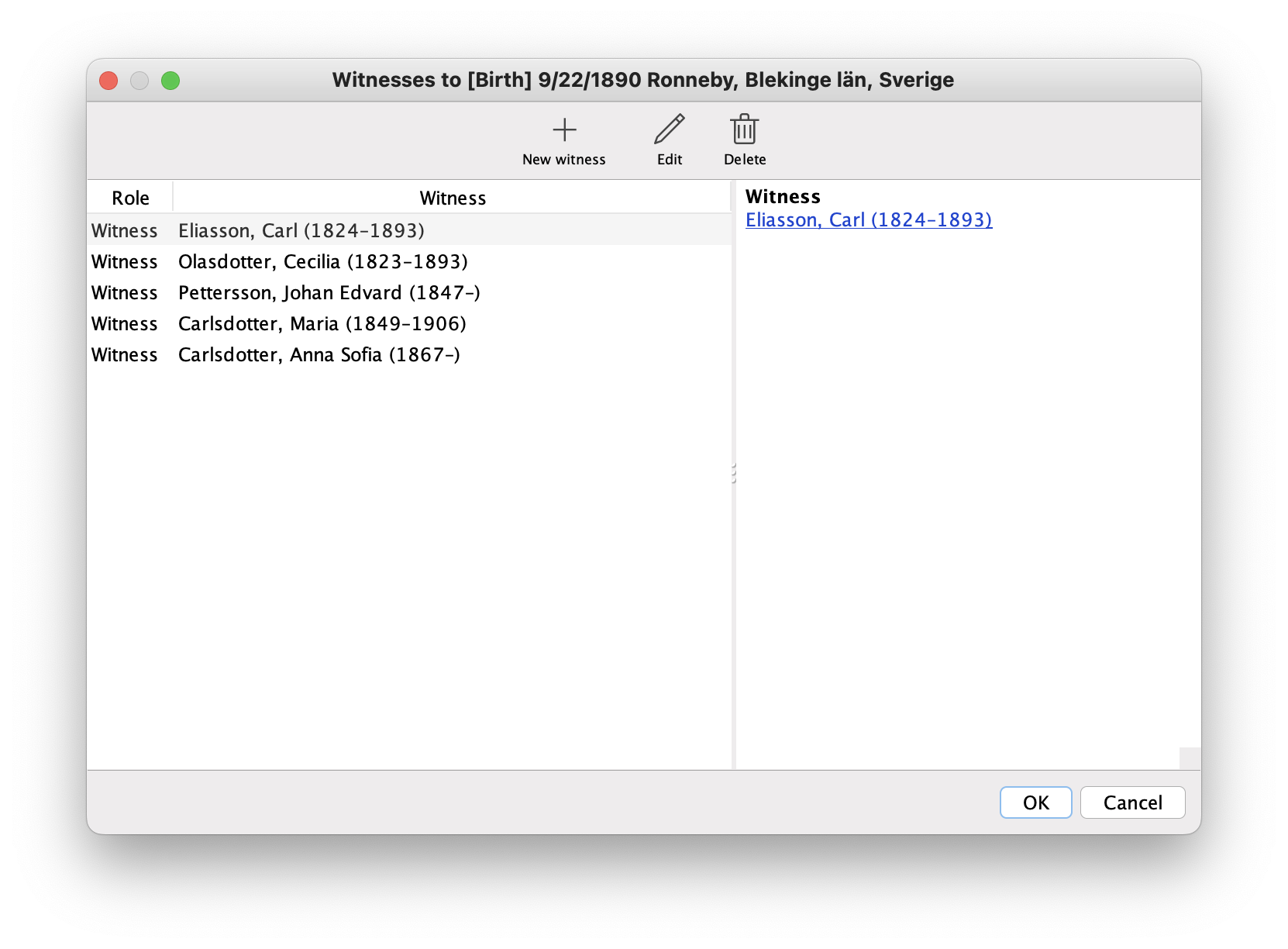
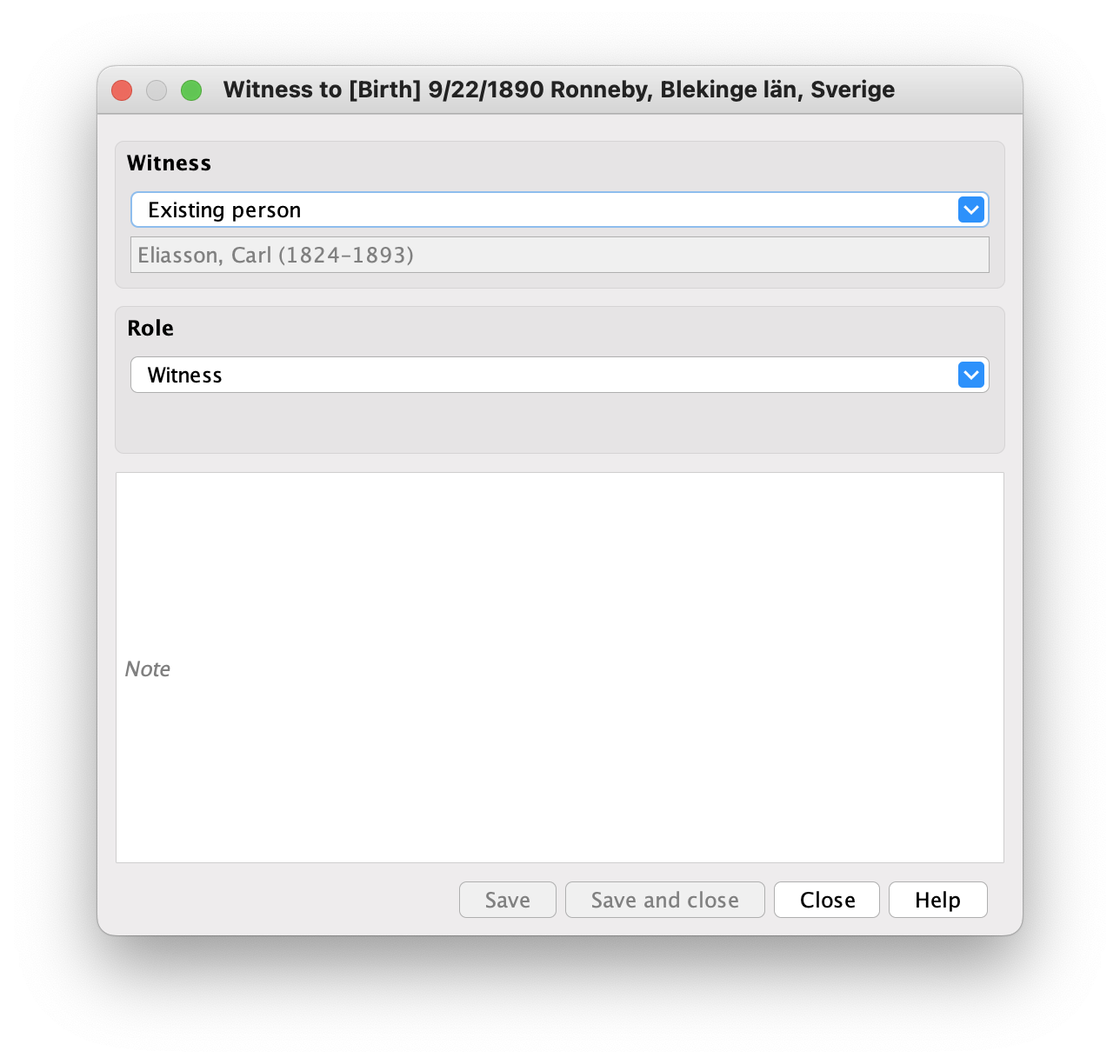
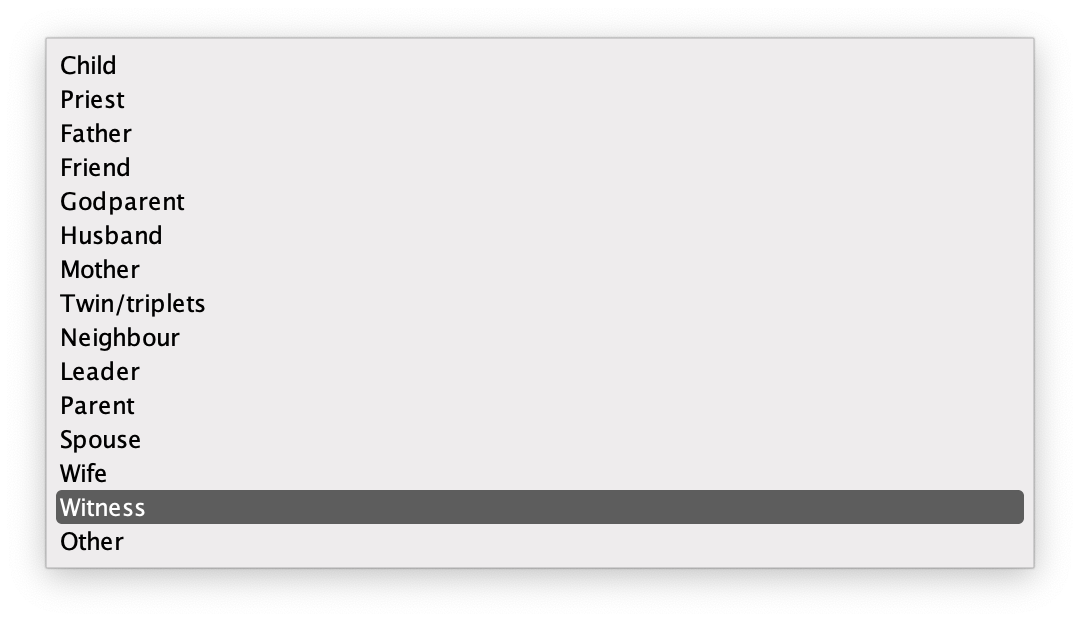
Search functions
Genney 4 has several new search functions. Perhaps the most powerful of these is found in the new Advanced Find and Replace tool. With it you can modify existing text everywhere in your genealogy.
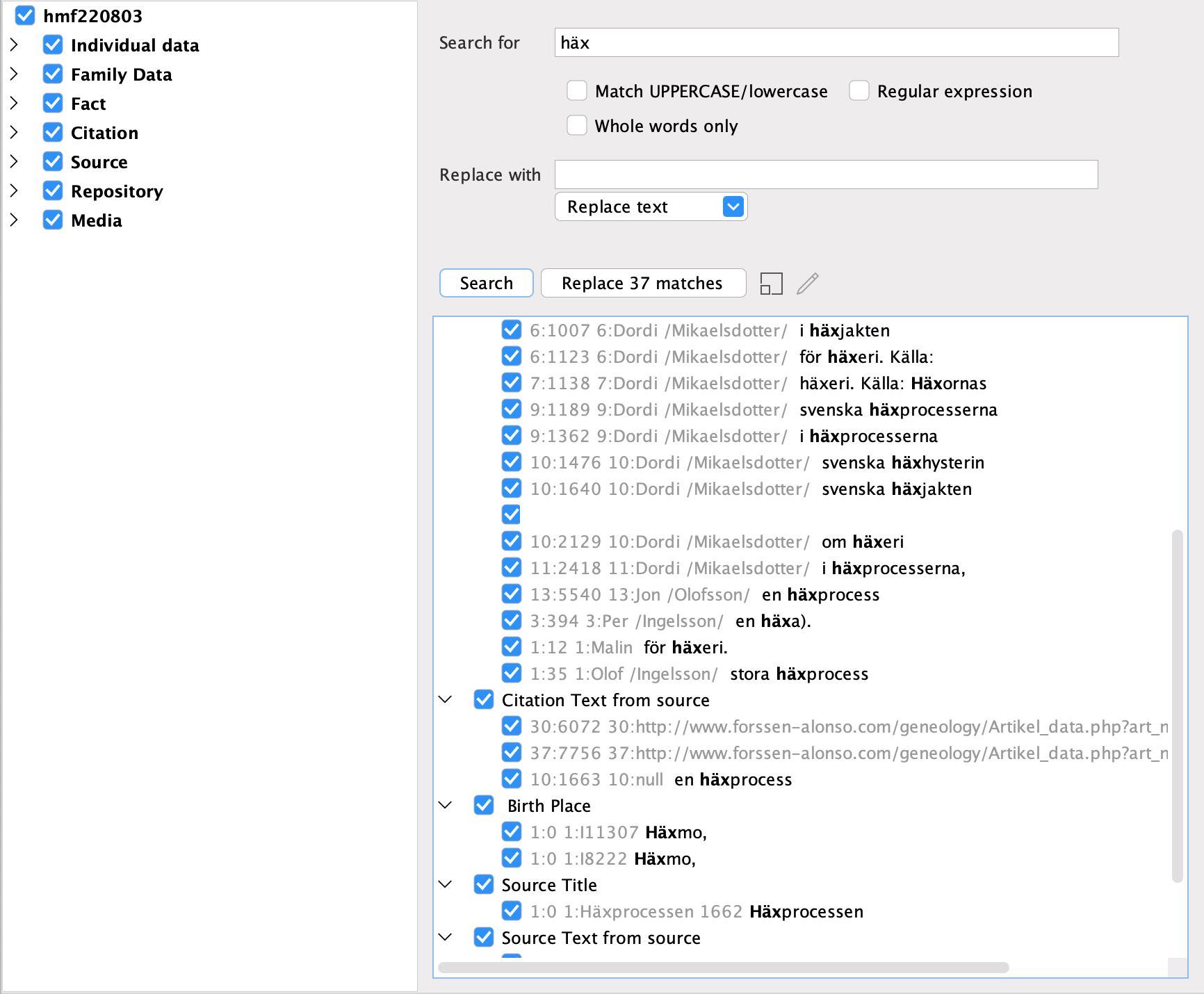
Under Search > Kinship, the option to search for trees and family members has been added. Trees look up all people who are in some way linked to the tree the selected person is a part of. Unlike relatives, trees also include married people and their connections. Family member searches for selected family members of the selected person. For family members, ancestors and descendants, it is now also possible to select search results. That is, instead of one person, the search is made for all people in the search result. It is now also possible to delete or add individual people, as well as all the people in the views, to the search result via the context menu for people boxes.
Relationship with proband, which is displayed for the selected person in the status line, is now also displayed for the selected person in individual search. And automatic duplicate checking can now identify phonetically similar names.
Places and media
When exporting to gedcom, it is possible to choose to copy the media, which means that the media included in the export are copied to a separate folder that can easily be attached to the gedcom file.
Maps have been expanded with a detailed map of Germany. Like the map for Germany, Sweden's map can be shown in grayscale, which make location markers more visible.


In the location register, it is now possible to copy/paste locations, which simplifies the handling of locations that have had different administrative hierarchies for periods. It is now also possible to specify the main country for the research, which means that the formatting of places always prints the country if it is not specified as the main country.
For a full list of changes see here.

