Managing sources
To specify a source means that you make a note where you found information
about a person, family or facts.
Examples of sources are birth certificates, census records,
church records, gravestones, family records and pedigree charts.
Advantages of sources
A source can be divided into three parts
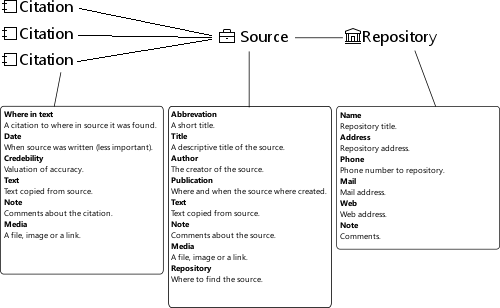
How do I add a source?
We assume that we will add a information we found on page 123 of the book
Hernösands stifts herdaminne del 1 which is written by Leonard Bygdén
and published 1923 in Uppsala.
- In Biography select the area you want to add a source.
- Press
 or
Ctrl+K below Sources for xxx
to add a new row (new source) in the table.
or
Ctrl+K below Sources for xxx
to add a new row (new source) in the table.

- In source you write for example Hernösands herdaminne del 1 or what you prefer.
What you enter here will be added as the abbreviation of the source.
The box has an auto-fill feature that indicates the sources that already exist
in the family register.
- In Where within source you write for example p.123
- Fill if necessary in date, credibility, text, comment, and/or media. This information belongs to the citation.
How do I add the complete source data (for the ambitious user)?
We use the information in our previous example.
- Repeat steps 1-3 above.
- Press Enter to exit edit mode and press
Ctrl+Shift+R
to edit the source.
- In Title write Hernösands stifts herdaminne del 1
- In Author write Leonard Bygdén
- In Publication write Uppsala:1923
- Fill if necessary in repository, text, comment, and/or media.
- Press OK to save.
- Continue with step 4 and 5 in the example above.
See also
© Genney
 or
+ below Sources for xxx
to add a new row (new source) in the table.
or
+ below Sources for xxx
to add a new row (new source) in the table.

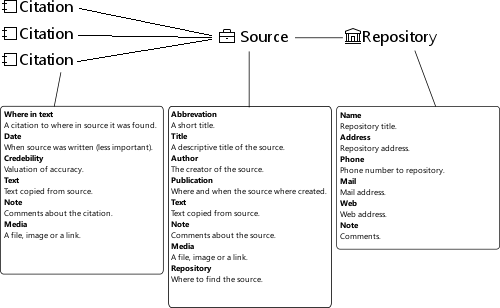
 or
+ below Sources for xxx
to add a new row (new source) in the table.
or
+ below Sources for xxx
to add a new row (new source) in the table.
