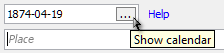
A fact is an event, attribute, alternative name or a note object.
It is linked to a person or a family and is part of Gedcom.
When the event occurred.
If the date box is selected, or if you hold your mouse above the box
shows a button with which you can open
the calendar.
Maximum 35 characters.
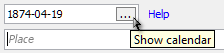
 If you do not know the full date, you can enter only the year or month and year.
If you do not know the full date, you can enter only the year or month and year.
Place where the event occurred.
The box has an auto-fill feature that indicates the places that are
in the Place Register, or that you have entered in your family register
as you type in the name of the place.
If the box is selected, or if you hold your mouse above the box shows
a button with which you can open the
Place Register and select the location.
Maximum 248 characters.
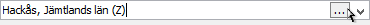
Only for the event death. The box has an auto-fill feature that indicates the causes of death that are already in the family register. Maximum 90 characters.
Free text. Maximum 32672 characters.
List of sources to the fact.
List of media to the fact.
Specifies whether the fact will be marked as private, ie. you have the option to opt out of listing on exports and in print.
Opens a window where you can edit address information.
The address structure should be formed as it would appear on a mailing label.
Maximum 480 characters.
 The icon is yellow if there is address information.
The icon is yellow if there is address information.
Extended description of fact type. Always used for your own event. A title or other description of the event. The box has an auto-fill feature with the values that already exist in the family register. Max 90 characters.
© Genney