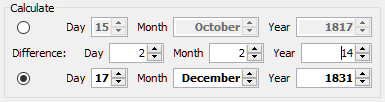Calendar
With Calendar, you can convert between different calendars,
calculate differences between dates, and see the holidays.
Open the calendar by selecting a command.
Calendar opens with current date.
 You can also open calendar window from the date of a fact
and citation.
The calendar opens with the date of the fact if it has a date.
You can also open calendar window from the date of a fact
and citation.
The calendar opens with the date of the fact if it has a date.
The calendar is divided into three different areas:
- Date
- Displays selected date in a calendar in the form of a table for the current month.
Important Swedish holidays are marked as well as moon phases.
You change the date by selecting a day in the table
or by changing any of the boxes at the top.
The list at the bottom displays the current calendar.
- Calculate
- Calculate the difference between two dates.
The date which is selected with the radio button is the active date
and is linked to the large calendar, and that changes to any of the spin boxes.
The difference appears in relation to the date which is inactive.
See example below.
- The ecclesiastical year
- The ecclesiastical year holidays with its Latin name appears in a list sorted by year.
Highlight a holiday and the date for the current year is marked on the calendar.
 You can use the date before Christ.
Dates before Christ is written with BC after the year, for example, 23 BC.
If you are in the box for the year, type a space after the year the date is automatically set to BC.
You can use the date before Christ.
Dates before Christ is written with BC after the year, for example, 23 BC.
If you are in the box for the year, type a space after the year the date is automatically set to BC.
Calculate the difference between January 1, 1866 and March 3, 1887
- Open the Calendern with the above command
- Make sure that the top radio button is selected.
And as date you enter January 1, 1866
- Click on the lower radio button and enter March 3, 1887.
- The difference between dates is found in the middle.
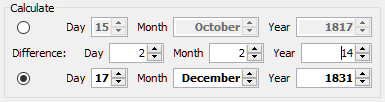
See also
© Genney
 You can also open calendar window from the date of a fact
and citation.
The calendar opens with the date of the fact if it has a date.
You can also open calendar window from the date of a fact
and citation.
The calendar opens with the date of the fact if it has a date.
 You can use the date before Christ.
Dates before Christ is written with BC after the year, for example, 23 BC.
If you are in the box for the year, type a space after the year the date is automatically set to BC.
You can use the date before Christ.
Dates before Christ is written with BC after the year, for example, 23 BC.
If you are in the box for the year, type a space after the year the date is automatically set to BC.